Tips for Making Better Zoom Theatre: Part 1, The Big Picture
Having just marked the first year of lockdown, there is another dubious celebration ahead for theatre-makers and theatre-lovers: the one-year anniversary of seeing (or doing) our first online play.
I’m not here to tell you that online performances are the future of theatre. I’m not here to say that cramped black-box spaces, or lavish thousand-seat auditoriums are dead. I can’t wait to get back into those spaces—sitting cheek-by-jowl with a bunch of strangers.
But, it’s going to be a while—perhaps a long while—until that wonderful day comes. And until then, online performance can fill the gaps.
I was a doubter of Zoom and online performances in the beginning, but over the past several months my feelings have changed, at least a little bit.
In part, they’ve changed because in among the shows that missed the mark, I’ve seen some really great pieces. Shows which I’d be happy to pay to see again—even when the theatres are all reopened.
My feelings about online performance have also changed because I was thrown into the deep end of creating it: for the past eight months I’ve been doing theatre over Zoom. I’ve been teaching courses in digital performance and devising virtual theatre, I’ve directed two online productions, and I’ve been mentoring students as they take their own first steps into digital theatre.
Zoom plays, if thoughtfully done, can be truly moving and can bring back some of that feeling of being in the theatre—not to mention bringing us into a whole new age of accessibility.
I’ve also got a strong feeling that, even after Covid is a thing of the past, online performance will have its own place in the new normal. It will become a new tool for making traditional theatre: as an affordable way to do a workshop presentation of a piece in development, as a way to share a first read of a play-in-development where you can cast the perfect actor (even if they live two provinces over), as an option for doing tablework if you can’t get a rehearsal space (or while a cast member is in still in the final week of their out-of-town gig).
Also, I’m confident that in among the hundreds of theatre students who have persevered through a year of online theatre training are a few trailblazers who are really excited about a new art form tailor-made for a Gen-Z audience who are virtuosos of YouTube Let’s Plays, Tik Toks, and Instagram Stories.
So, having briefly laid out why we should continue developing our understanding of how to make digital theatre, I’d like to offer some thoughts about how to make your digital theatre piece the best it can be. These are not “rules” for Zoom theatre, but just some tips and tools based on things I’ve observed and mistakes I’ve made. Take them with a grain of salt, and leave them aside if you find they don’t work for you.
I also want to make clear that there are a lot of types of online theatre that I’m not talking about. I have no experience streaming a live performance from a theatre venue, or creating virtual-reality performances (though I’ve seen some incredible work done in these ways). My experience is in making theatre through video-call platforms, namely Zoom. So for simplicity I’ll be using the term Zoom theatre from here on, however most of the pointers will apply no matter what technology you’re using.
In Part One I’ll talk about some big-picture considerations you might want to make in the early stages of creating a new piece of Zoom theatre.
In Part Two I’ll dive a little more into the nitty-gritty: tips for actors, directors, and technicians for when you’re in rehearsal and doing the work.
Whether, like me, you’ve got a couple Zoom shows under your belt, or you’re a complete newbie, I hope you’ll find something below to help improve your creation.
Early Considerations
Shorter is better
In my experience it’s better to keep things short and sweet. I find my attention lagging after around 90 minutes, even in the best shows. I’m sure that someone out there is making a 4-hour Zoom extravaganza that will enthrall us all, but when selecting a piece, or laying out your creative process, I suggest keeping length in mind.
Simple is good
One of my all-time favourite quotations is from It Ain’t Easy Being Green, a book of quotations and stories about Jim Henson. One of Henson’s frequently repeated mantras was “Simple is good.” This is perhaps the best advice to follow when making online theatre. It is easy to be drawn in by all the digital tools that are at our disposal: green screens, virtual backgrounds, filters, OBS. However, over reliance on these tools can distract from the most important part of theatre—creating connection between the audience and the performer. Building that connection is the most important (and most difficult) thing to accomplish in putting together a Zoom play.

This doesn’t mean that judicious use of some tools can’t work effectively—I’ll discuss some of those in Part Two—but if this is your first foray into Zoom theatre, I’ll encourage you to keep it simple.1
1For many theatre training programs this presents a dilemma: they need to have some work for design and production students to take on. My advice in these cases is to focus on analogue rather than digital design. A key prop or a great costume piece can be extra effective on Zoom because every audience member can have the chance to appreciate fine detail work. Taking on the challenge of set-designing an actor’s space, or creating lighting with only what they already have in their homes can offer design students a terrific lesson on how to do more with less.
Be site-specific2
Approach online theatre like you would a site-specific piece. The power of performing Macbeth in an abandoned warehouse is that you let it be an abandoned warehouse—you don’t try to turn the space into a traditional theatre.
The same applies to Zoom theatre. Things can get wonky when actors turn sideways to speak to one-another across Zoom squares, pretending they’re in the same space. Plus, looking toward the camera gives us better access to the actor’s face and eyes—thus letting us deeper into their inner life.
Whenever possible, consider preserving this true-to-Zoom relationship. Suspended disbelief will cover issues like props getting passed between Zoom squares, but the disbelief is harder to push past when we see people interacting on Zoom in a way that no one interacts on Zoom.
However, a diegetic connection outside of the Zoom frame can be effective: picture one actor performing on their phone outside a window while another walks away from their computer to lean out their window and shout down to their scene partner.
2Despite the author’s best intentions, he could not insert a satisfactory “web-site specific” pun in here. My sincere apologies.
Create for Zoom
Not all plays are well-suited for Zoom production, though I have seen a few great online productions of pre-pandemic scripts. Most of the best pieces I’ve seen have been created specifically for the medium, either written or devised with Zoom in mind.
Set the tone: have a pre-show video
I’ve tuned into many online shows where there is a static image on screen at the beginning (often the poster image) and nothing else. As a result, I second guess myself, wondering if my internet has died, if the show really is going to start, or if something has happened.
An easy fix is to have some moving image in the preshow. This doesn’t need to be complex, a simple slideshow is great—and as a bonus you can promote things that are important to you. You could share a signup link for your newsletter, information about upcoming performances, or content advisories.
Make your preshow video sing
To step your preshow video up a notch, include some sound with it. Just like you’d do in a theatre, create a playlist or use a soundscape to ease us into the world of the show. More important than setting the tone, preshow audio gives your audience a baseline for setting the volume on their device (so, make sure your preshow audio is at roughly the same volume your performers will speak at).
A little bit of magic
A little bit of magic can go a long way in a Zoom play (and in an in-person play too). If you (or someone on your team) is really itching to play with some digital tools, this might be the place to spend that time and energy.
For example, in my production of Branden Jacobs-Jenkins’ Everybody, the script asks that “Suddenly, the walls move slightly or the floor is pulled up and a very real-seeming grave is revealed” (35). Our little piece of magic was built around this moment.
Earlier in the show, Noémie (the actor who played Death) was performing from her bedroom. We had her interacting live with the space, pulling things out of closets, etc. During an extended time when she was “off stage,” Noemie set up a green screen in her space and uploaded a virtual background which was the same view of her bedroom, but now we could quickly snap to a graveside virtual background to give the same sense of surprise to an audience.Of course, a real-world magic trick, performed on screen, can serve the same function!


Engage the audience
One of the reasons we love theatre is the opportunity to engage with other people (be they friends or strangers). We like to gasp and sigh with the crowd, we like to feel a frisson pass through us and our neighbor, we like to turn to the stranger beside us at the end and share that look that says “Wow, that was something!”3 This is one of the big losses in online performance.
Just as we’ve learned in our online workplaces that we have to mindfully make space for the camaraderie that would naturally happen in the breakroom or around the water cooler, we can work to deliberately build a sense of audience cohesion online.
This takes effort and thoughtfulness, but can happen in a number of ways. My production of Everybody had some brave audience members watching with their cameras turned on. While this presented challenges (like pets and roommates upstaging our actors), I also heard from our audience members how much it altered their experience, even if they themselves kept their cameras off. It also led to some beautiful, unexpected moments—like watching the sunrise over Tokyo in one audience member’s square while we were performing on a dark, Canadian winter’s night.
There are simpler (and less disruptive) ways to build audience cohesion too. One tool I strongly suggest is leaving the chat open—a lively chat can remind us that we’re part of an audience that’s all engaging at the same point in time (if not space). While there are risks to opening up the chat4, I’m often delighted to see a long-lost colleague post something and know we’re watching together. Plus, I like to be able to send my love and congratulations to those actors who are taking on the herculean challenge of giving a great performance alone in their apartments.
After years of being warned against texting during shows, some theatre audiences need to be gently encouraged to make use of the chat. I’ve not been above seeding a few starter comments in the chat under an assumed screen name.
There are dangers here too. Anonymous audience members can make trouble in the chat.5 Also, if performing in Zoom’s webinar mode, audience members need to be guided to select “Panellists and Attendees” when commenting in the chat (this is not the default). A tech-savvy front-of-house volunteer can help manage this: booting the trolls and reposting comments that get sent to “panelists only.”
Finally, if you’re creating a piece for Zoom, consider how you might address the audience directly, and ask them to participate in some way. In my collective Zoom creation Connections, we finished the show by inviting the audience to a sing-along, where they sang on their own at home with their mics off, but knowing that “somewhere out there, there are a few dozen others singing with you.”
3This can either be a good “something” or a bad “something.”
4Directors and producers have long begged actors not to read the reviews, but an active chat opens up the possibility of reading the reviews during the performance!
5This is a particular danger when a high school or university class is required to attend a show.
Get in there and make art
I want to be clear here: I’m not trying to echo that theatre-bro you went to school with who kept posting about how Shakespeare wrote 31 plays and 80 sonnets during the plague of London. A year and more into the pandemic and it’s clear that you should be prioritizing your own well being and not trying to squeeze yourself deeper into the theatre-industrial-complex.
But I might suggest that collaborating with some friends to make a play might be a part of how you take care of yourself. It astonished me how much camaraderie and sense of ensemble my casts (and me) found through working together on Zoom. I have found it to be a real boon to my mental health, and I’ll invite you to consider if it might do the same for you.

And a gift of this time is that doing it online means you can do it cheap. For a collective of artists who are happy to work pro bono for the sake of making some art, Zoom’s affordability means you might have a small profit to share around. Heck, with a public domain script and some fancy scheduling to keep the performance and rehearsals under Zoom’s 40-minute limit for free tiers, you could put one on for nothing at all!
That’s all for now — in part two, I’ll offer some practical tips on how to make your Zoom play the best it can be. Stay tuned!

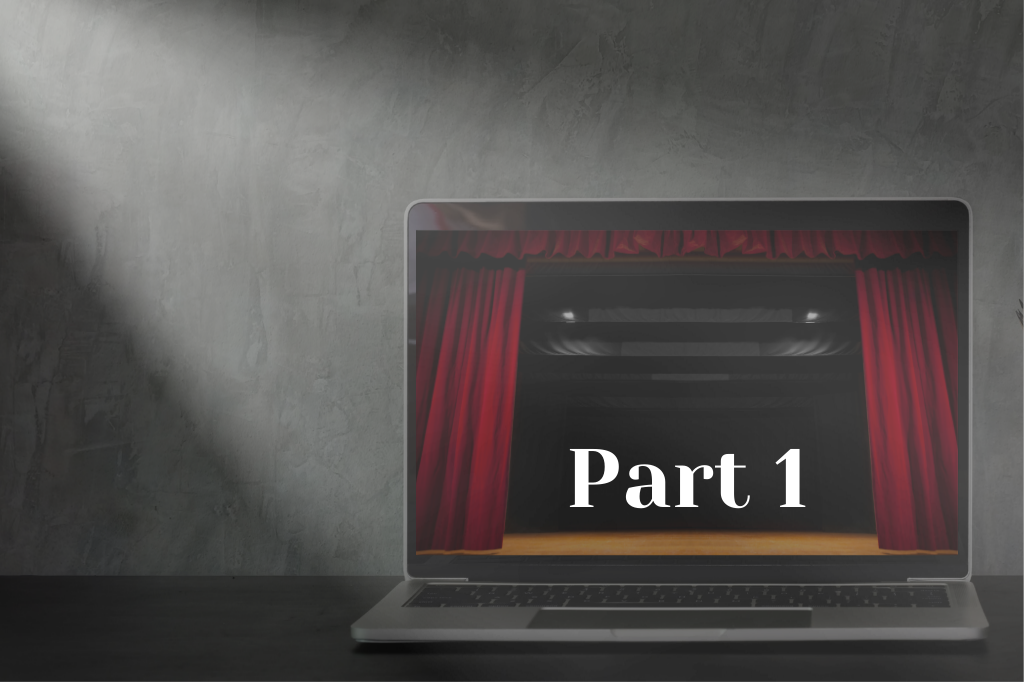







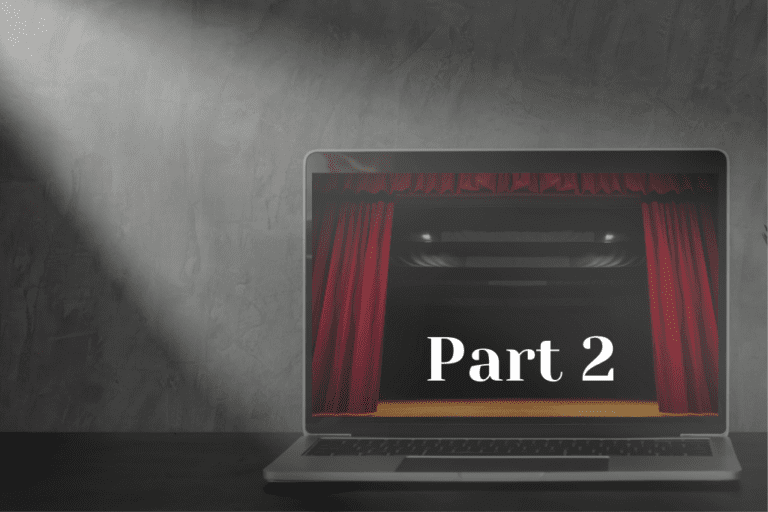
Comments